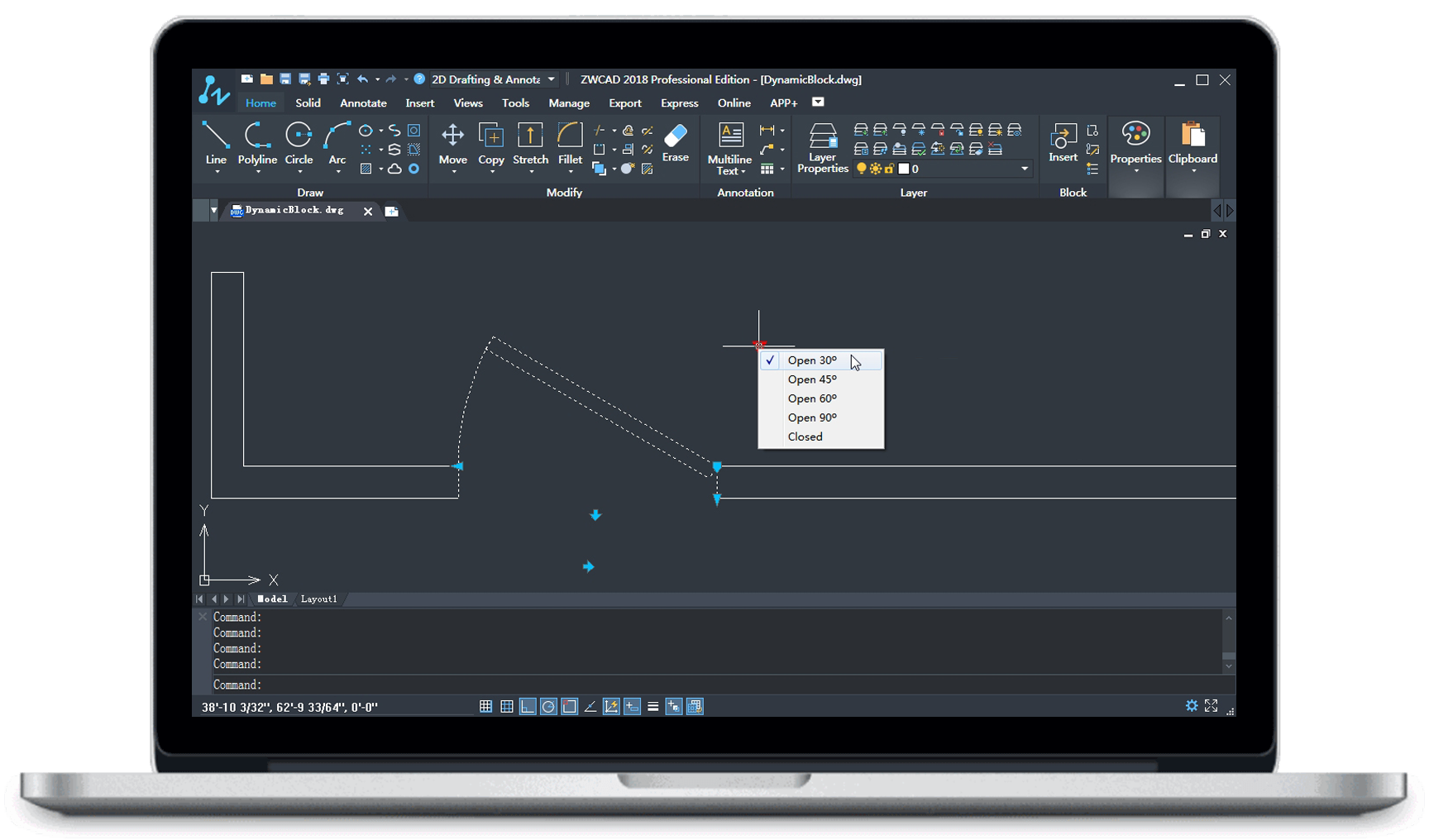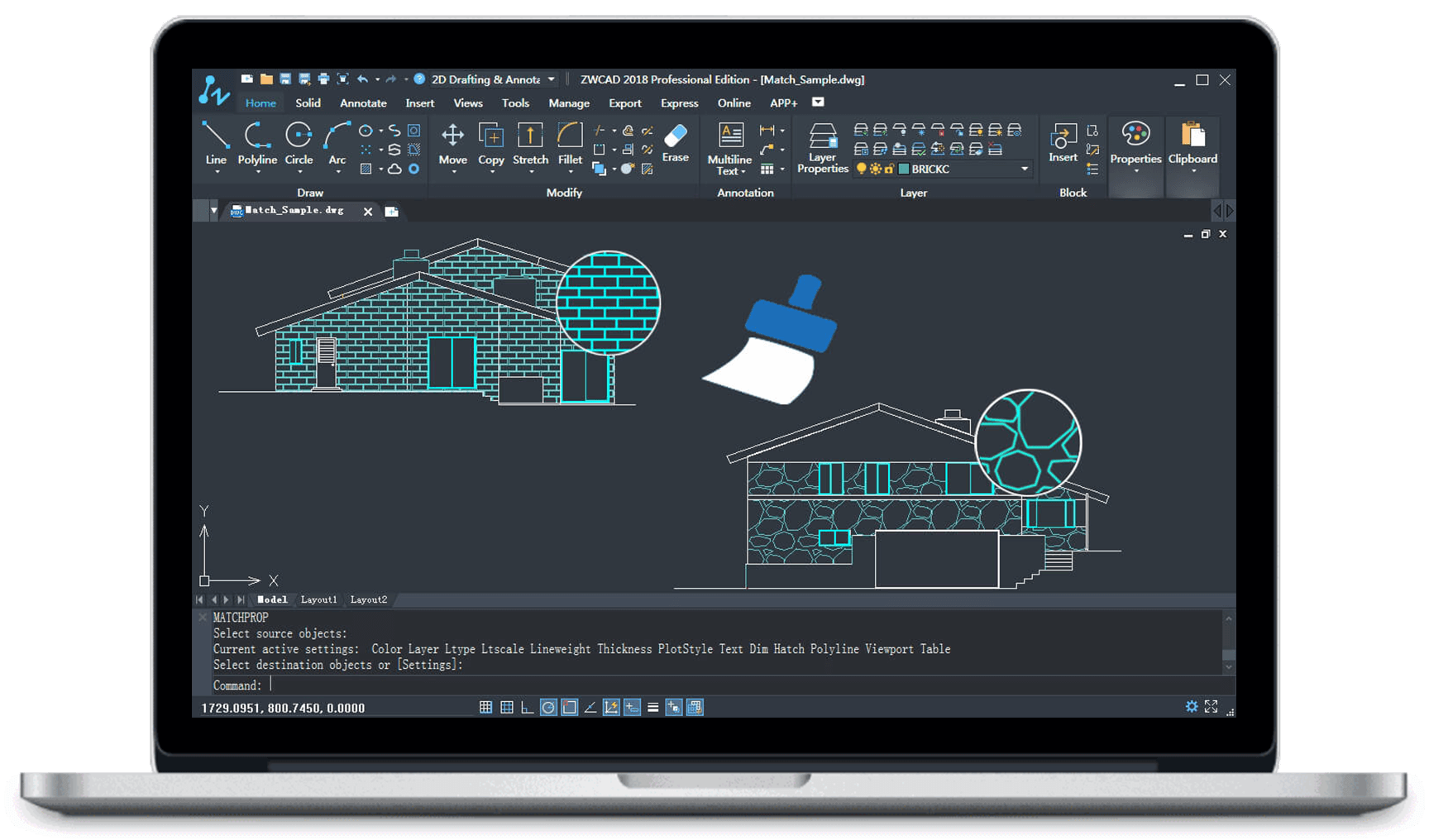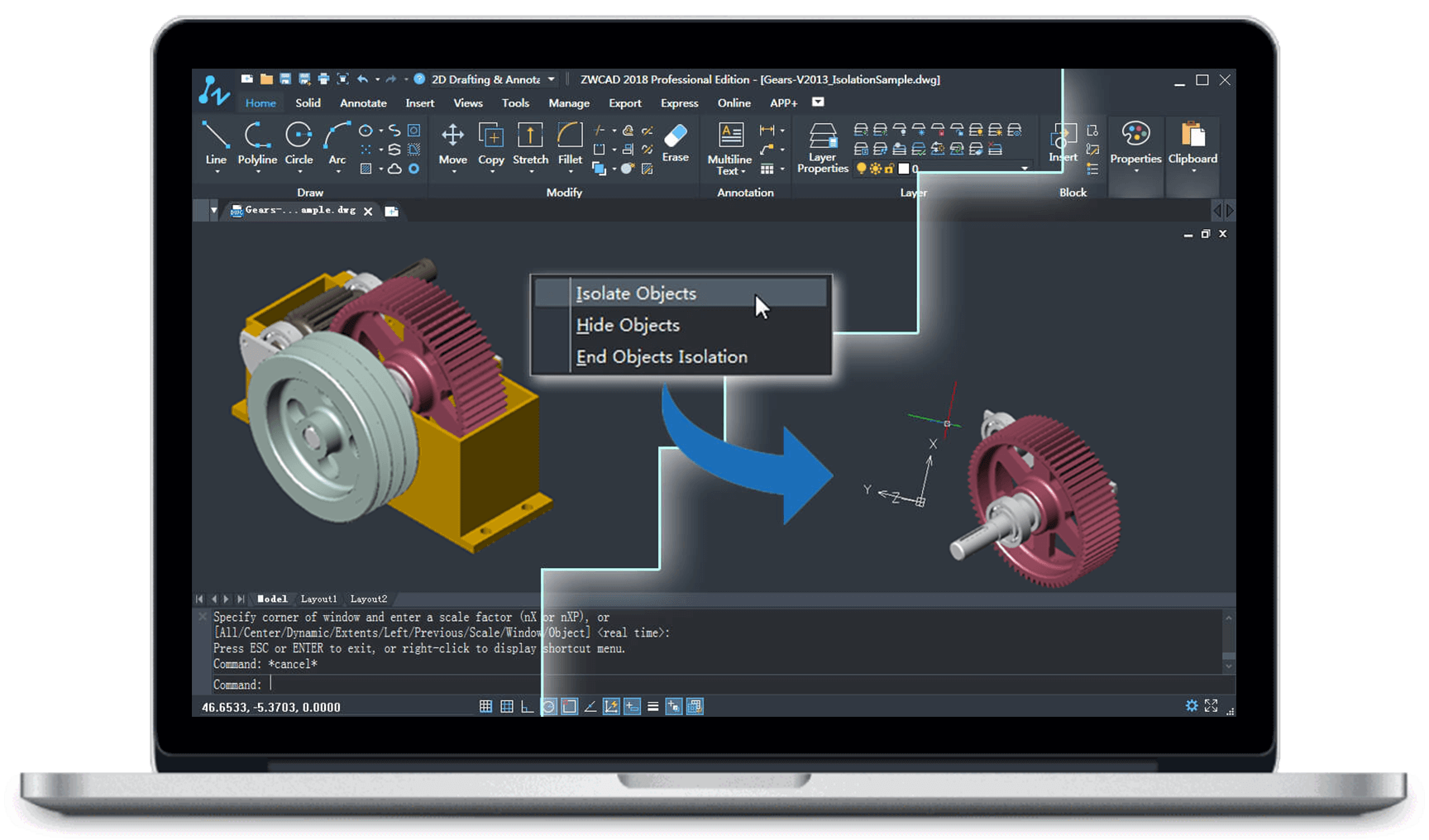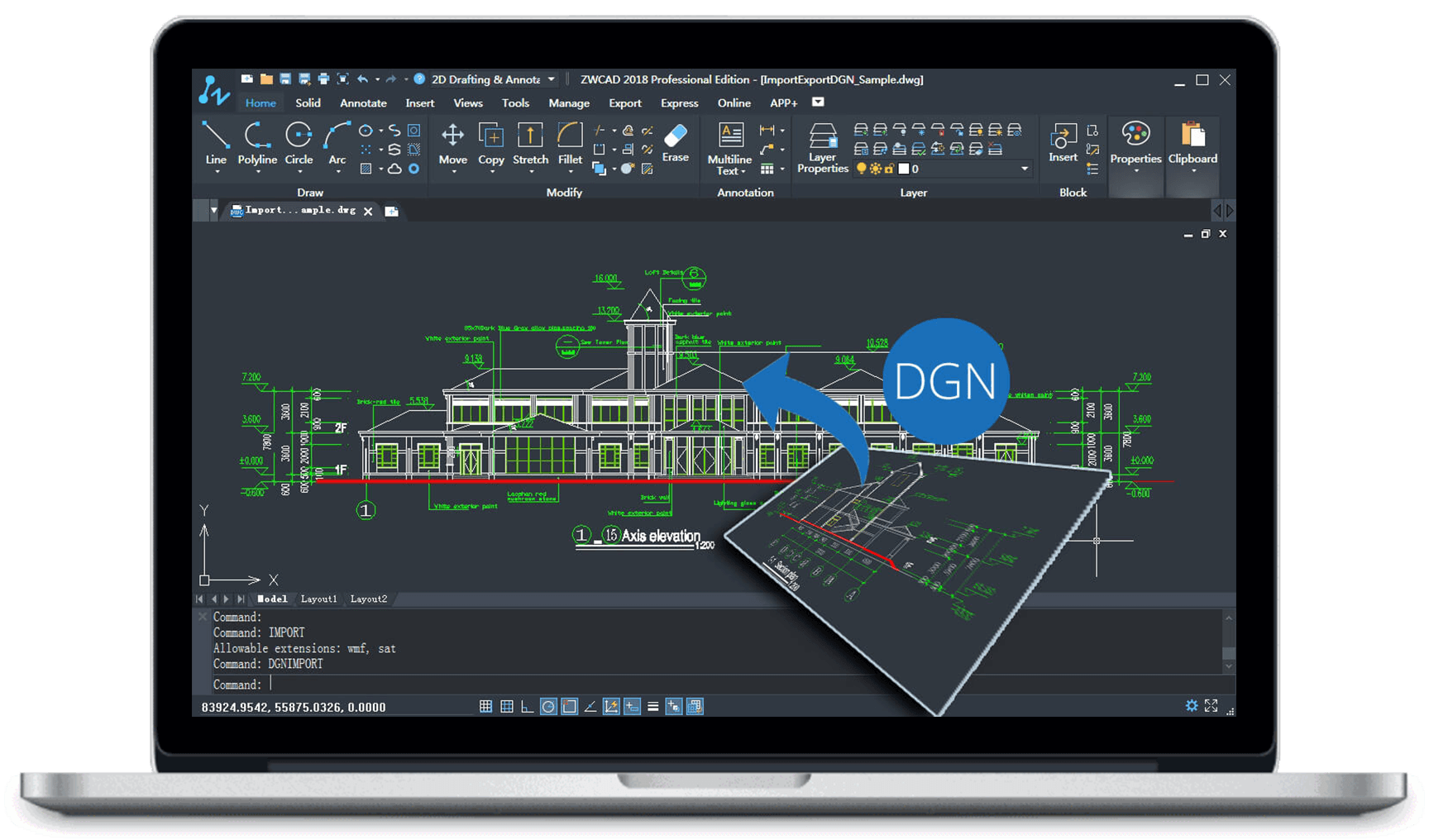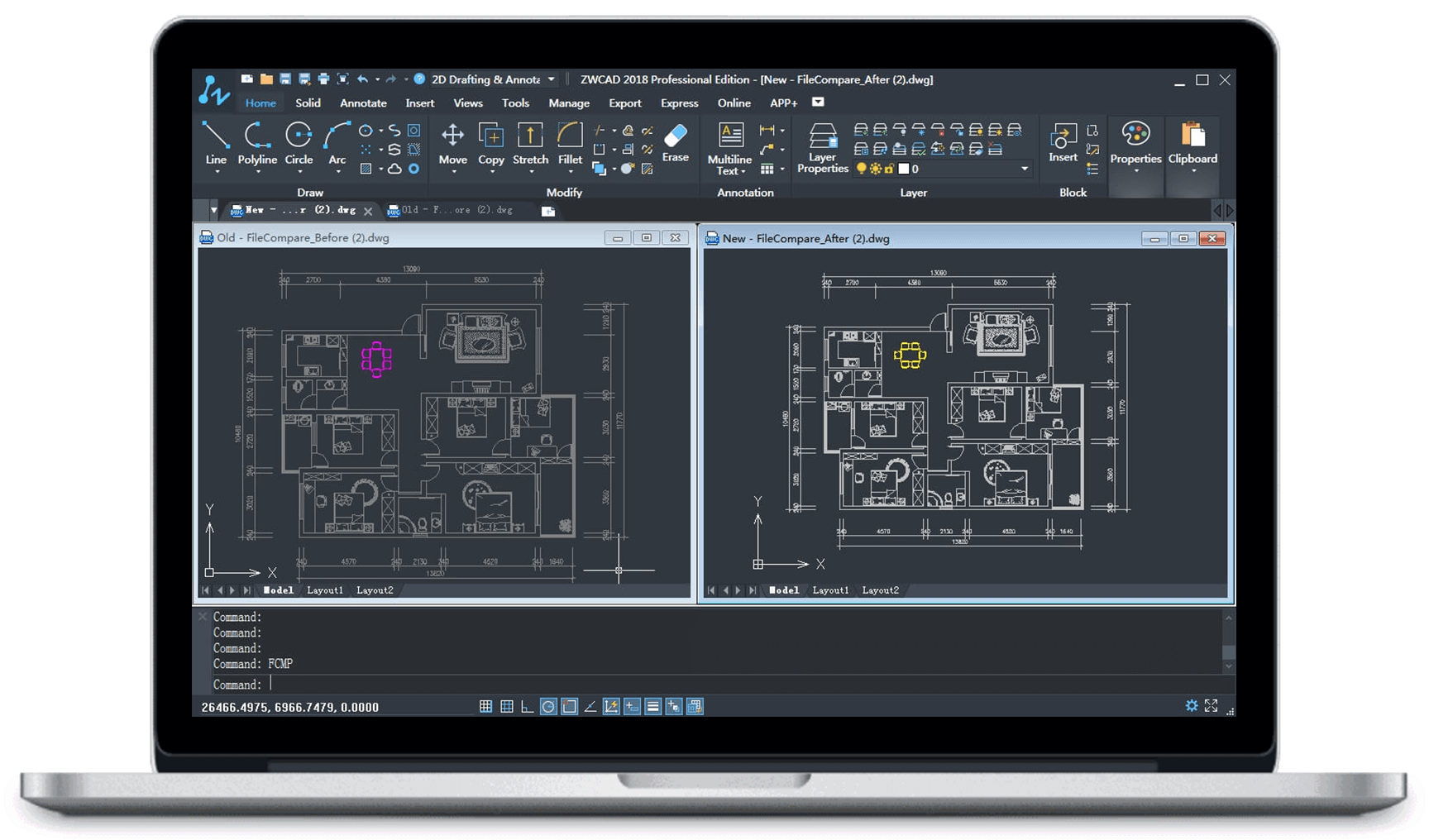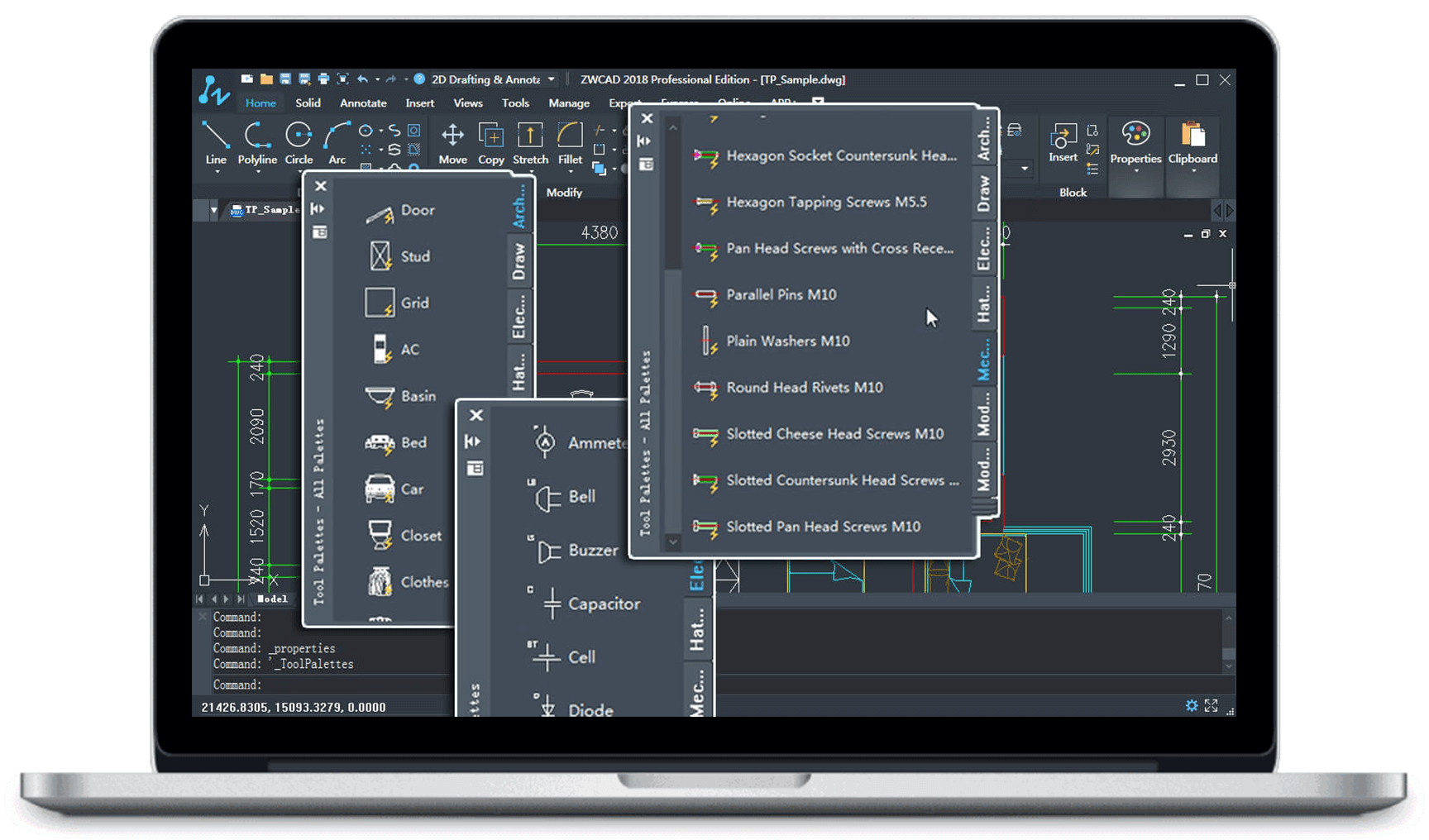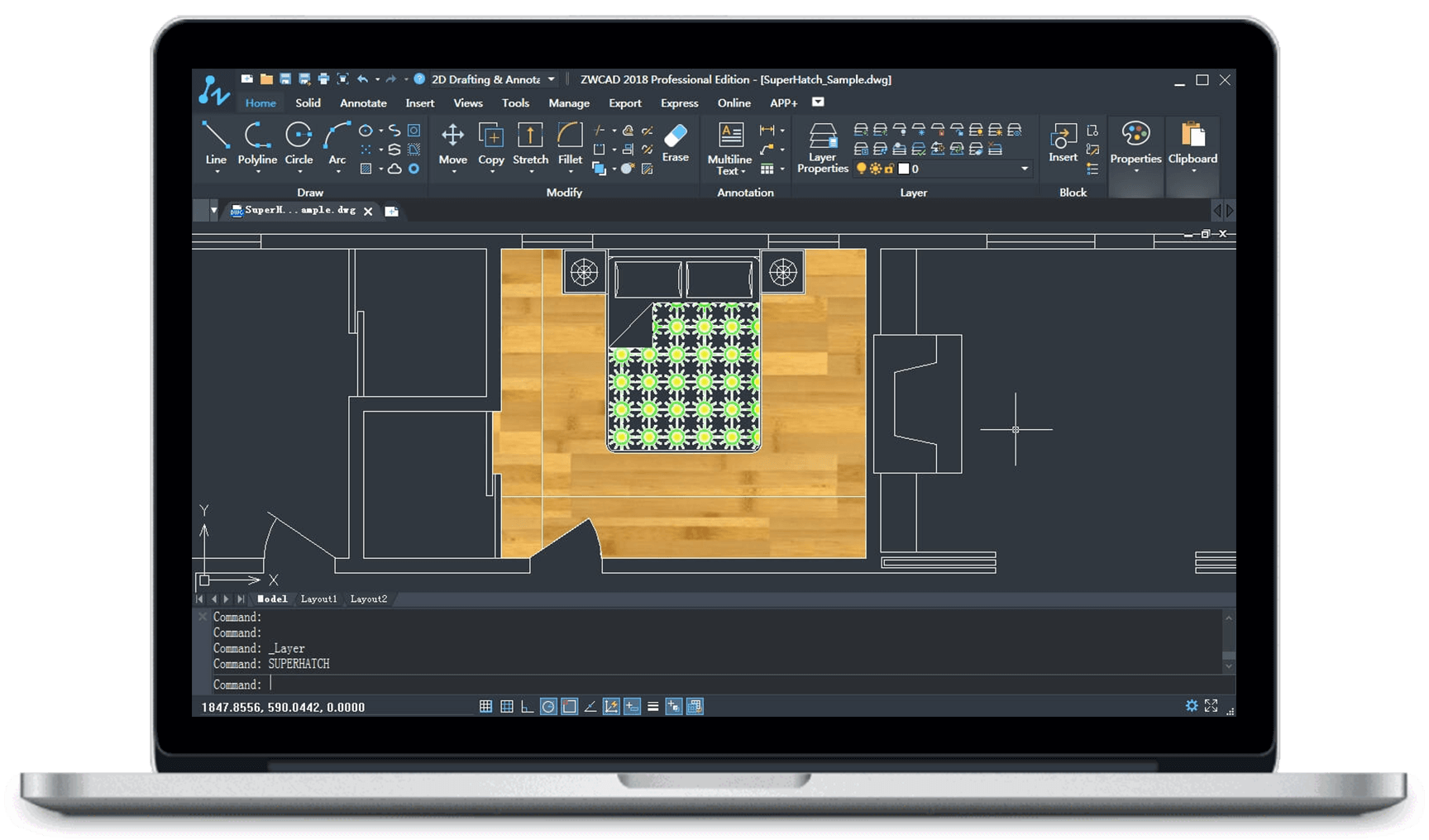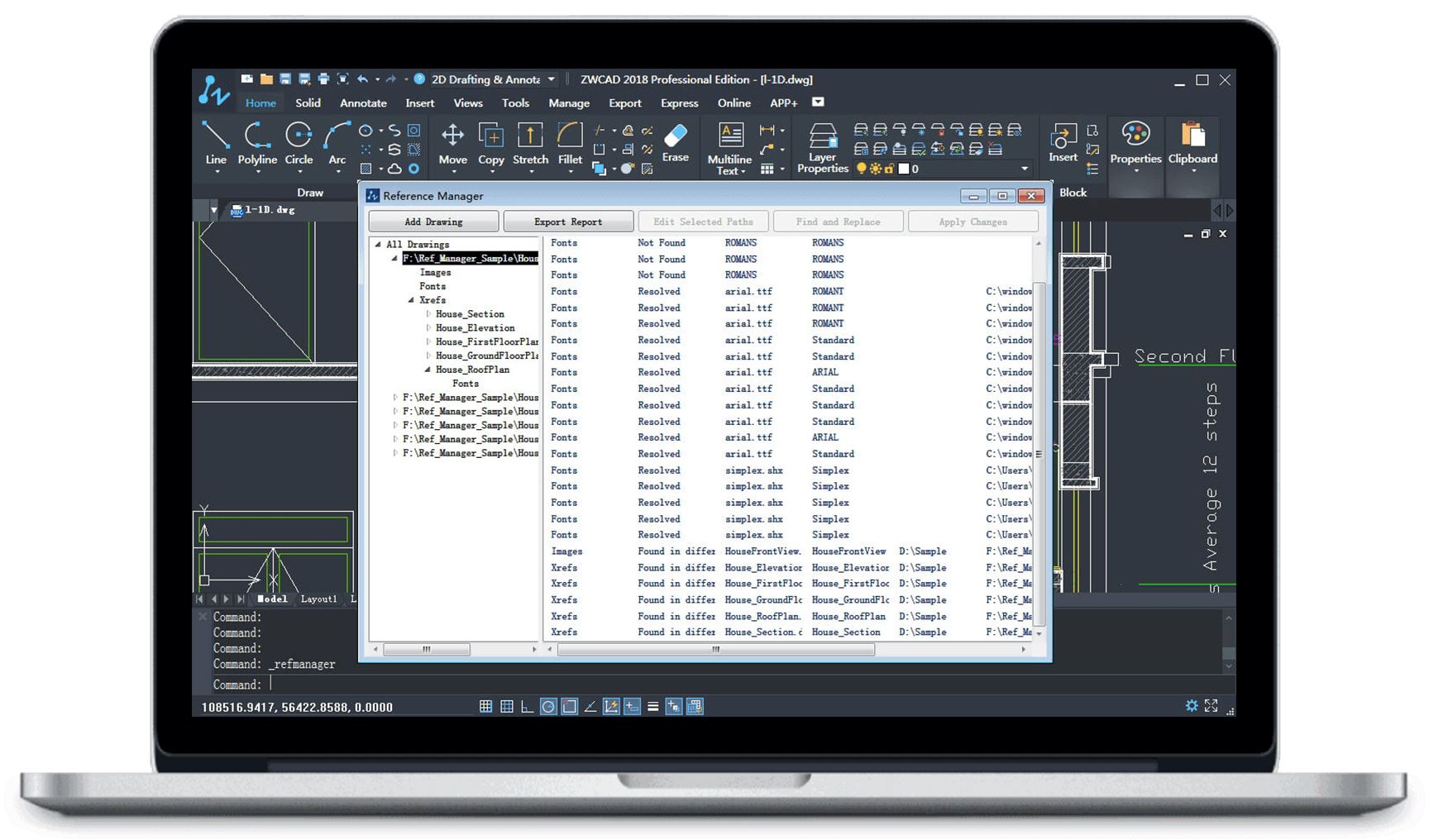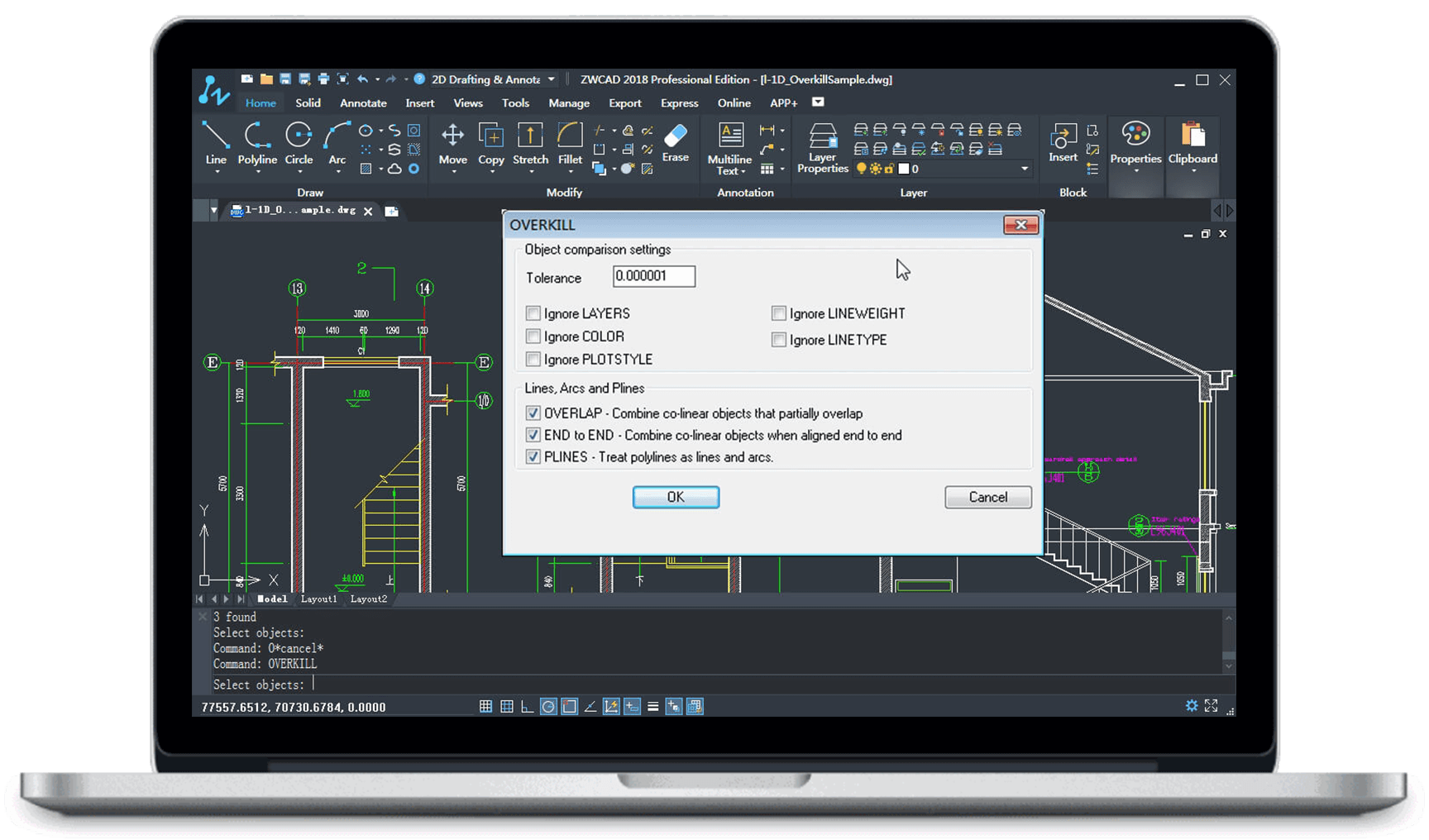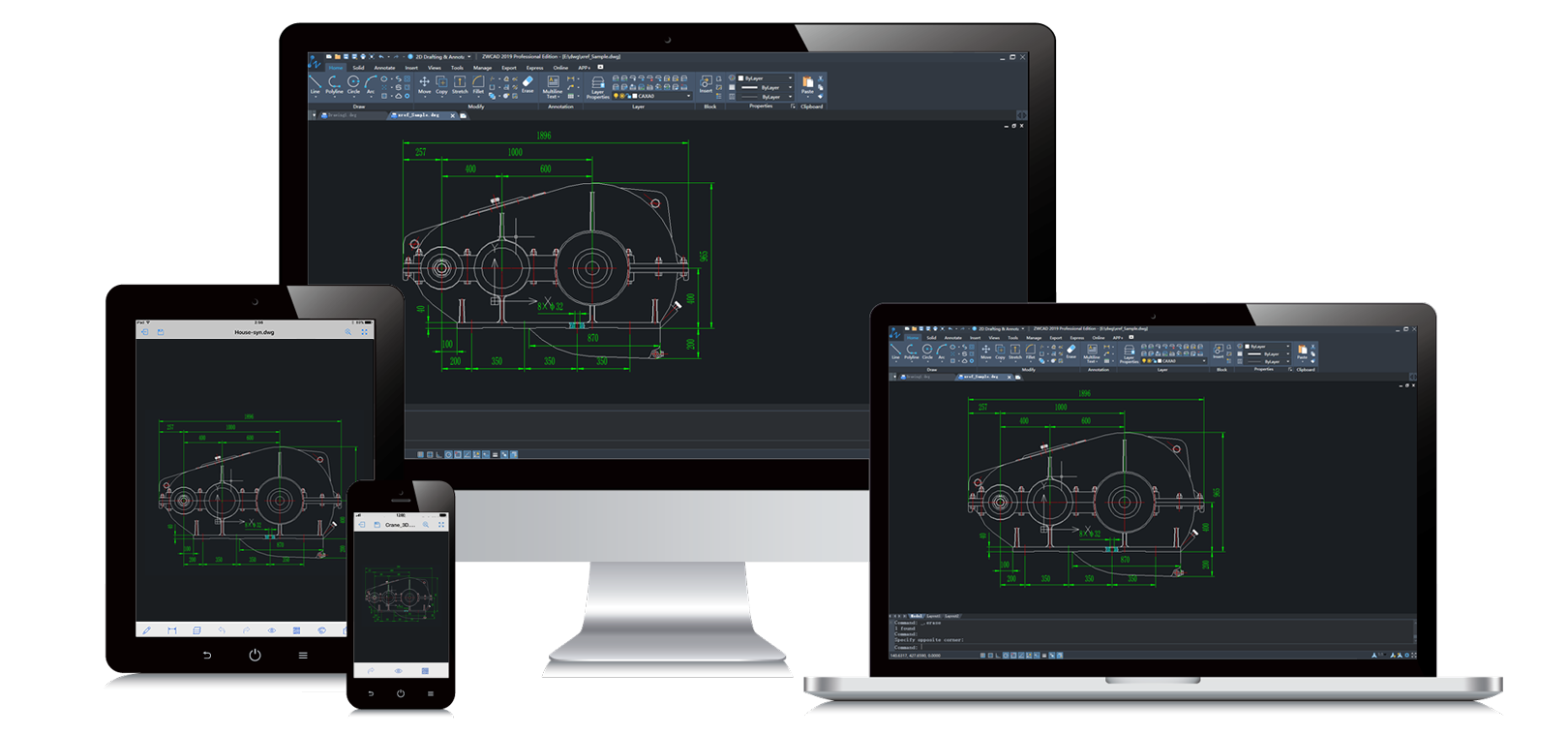친근한 CAD
기존에 사용하던 캐드 명령어 동일하여 별도에 교육이 없이 바로 사용할 수 있습니다.
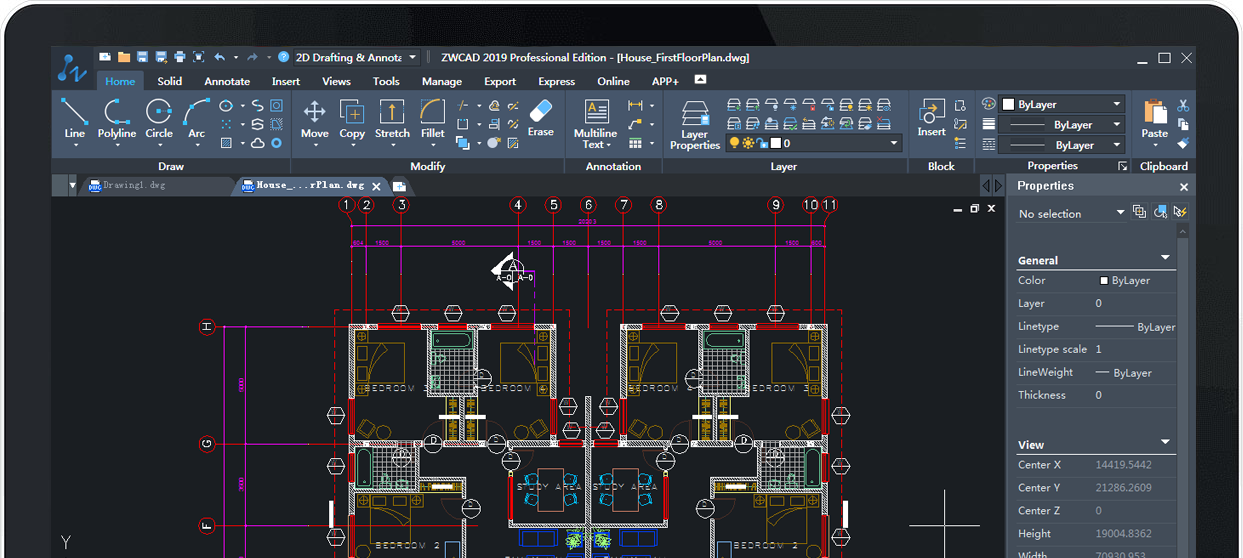
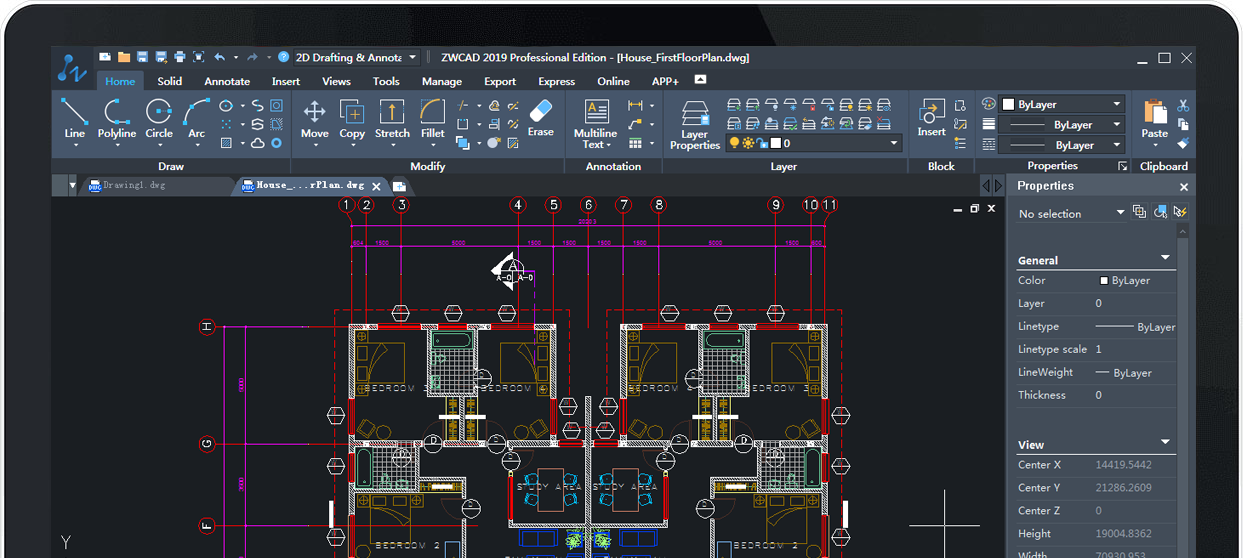
모든 2D CAD 호환
및 DWG 100%호환
DWG 100% 호환되어 디자인 작업을 열고 작업을 진행할 수 있으며, 내부적으로 도면을 공유하여 워크 플로를 보다 유창하게 만들 수 있습니다.



-
파일 비교
-
속성 매치
-
오브젝트 분리
-
DGN 내보내기
-
ZWCAD 2019
-
툴 팔레트
-
슈퍼 해치
-
외부참조
관리자 -
오버킬
(객체정리)
상상, 그이상의 가치

저비용 고효율

강제 유지보수 계약 X

임대 버전이 아닌 영구버전
국내 대기업 300개사 이상, 15만 유저가 선택한 ZWCAD!


See How Experts Evaluate ZWCAD
-

Ray Howard
CEO of CAD2BIM
"With the combination of ease of use, DWG native format, feature rich commands, user interface, and affordable price point of ZWCAD, it's looking like I may have just turned the corner and freed myself from an old way of thinking."
-

Joris Maes
Experienced AutoCAD Designer
"The drawings are perfectly compatible in ZWCAD. I have made changes in drawings and saved them in ZWCAD, which were made in AutoCAD, and vice versa. Besides, AutoCAD.NET applications can be easily used in ZWCAD."
-

Francisco Silva
Engineering Designer
"ZWCAD has impressed me with its ease- of-use and accessibility to files. It's pretty intuitive and has all processes guiding users how to use the tools."
-

Daniel Dobrzynsk
Certificated Autodesk Trainer
"Should a reduction in the processing time of drawings be important, then the new tools in ZWCAD like SmartVoice, dynamic blocks, and CUI will be a great contribution."